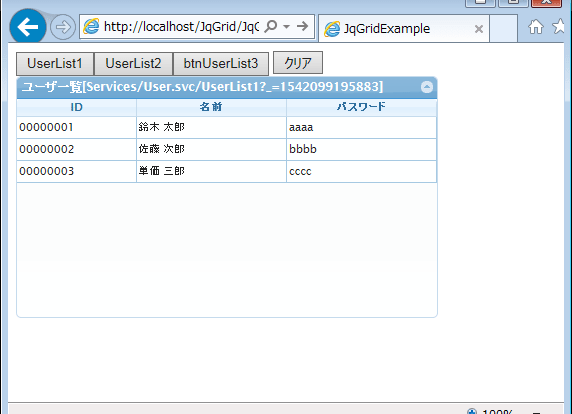
jQuery
【jQuery】WCFサービス経由でjqGridに表示する方法
WCFで作ったサービスをajaxで呼び、jqGridに表示する方法メモ。
ScriptManagerは使わず、jQuery, jqGridのJSとCSSを読み込んで実行します。
今回はEntity Frameworkを使用して、ユーザ情報を取得するサンプルを作ります。
サンプルのパターンは↓の3つ
- .NetのSystem.Collections.Generic.Listでそのまま返す
- JSON文字列をセットしたMessageとして返す
- JSON文字列で返す
サンプルソース
サービス側
まずサービス側です。
プロジェクトを右クリック ⇒ 追加 ⇒ 新しい項目 ⇒ Web ⇒ WCF サービス で追加。
インターフェースと実装クラスが作成されるはずです。
特別なことはしていないのでサクっと書きます。
IUser.cs, User.svc.cs
[ServiceContract]
public interface IUser
{
[OperationContract]
[WebGet(ResponseFormat = WebMessageFormat.Json, BodyStyle = WebMessageBodyStyle.WrappedRequest)]
List<USER_ACCOUNT> UserList1();
[OperationContract]
[WebGet(ResponseFormat = WebMessageFormat.Json, BodyStyle = WebMessageBodyStyle.WrappedRequest)]
Message UserList2();
[OperationContract]
[WebGet(ResponseFormat = WebMessageFormat.Json, BodyStyle = WebMessageBodyStyle.WrappedRequest)]
string UserList3();
}
[ServiceBehavior(InstanceContextMode = InstanceContextMode.PerCall)]
public class User : IUser
{
JavaScriptSerializer jsSerializer = new JavaScriptSerializer();
/// <summary>
/// .NetのListのまま返します。
/// </summary>
/// <returns></returns>
List<USER_ACCOUNT> IUser.UserList1()
{
using (ASTRAEntities context = new ASTRAEntities())
{
List<USER_ACCOUNT> users = context.USER_ACCOUNT.ToList();
return users;
}
}
/// <summary>
/// JSON文字列をセットしてMessage型で返します。
/// </summary>
/// <returns></returns>
Message IUser.UserList2()
{
using (ASTRAEntities context = new ASTRAEntities())
{
List<USER_ACCOUNT> users = context.USER_ACCOUNT.ToList();
string json = jsSerializer.Serialize(users);
return WebOperationContext.Current.CreateTextResponse(json, "application/json; charset=utf-8", System.Text.Encoding.UTF8);
}
}
/// <summary>
/// JSON文字列で返します。
/// </summary>
/// <returns></returns>
string IUser.UserList3()
{
using (ASTRAEntities context = new ASTRAEntities())
{
List<USER_ACCOUNT> users = context.USER_ACCOUNT.ToList();
return jsSerializer.Serialize(users);
}
}
}
ちなみに「マークアップの表示」からのコードの編集は不要です。
Web.config
次にWeb.config。特別な記述は要りませんが、通常のサービス追加と同様に定義を追加してください。
<?xml version="1.0" encoding="utf-8"?>
<configuration>
<configSections>
:
</configSections>
<appSettings>
<add key="aspnet:UseTaskFriendlySynchronizationContext" value="true" />
</appSettings>
<system.web>
<compilation debug="true" targetFramework="4.5" />
<httpRuntime targetFramework="4.5" />
<httpModules>
<add name="ApplicationInsightsWebTracking" type="Microsoft.ApplicationInsights.Web.ApplicationInsightsHttpModule, Microsoft.AI.Web" />
</httpModules>
</system.web>
<system.serviceModel>
<services>
<service behaviorConfiguration="ServiceBehaviour" name="JQGrid.Services.User">
<endpoint address="" behaviorConfiguration="web" binding="webHttpBinding"
contract="JQGrid.Services.IUser" />
</service>
:
</system.serviceModel>
</configuration>
HTML側
次にHTML。
プロジェクトを右クリック ⇒ 追加 ⇒ 新しい項目 ⇒ Web ⇒ HTMLページ で追加。
JqGridExample.html
<!DOCTYPE html>
<html>
<head>
<meta http-equiv="Content-Type" content="text/html; charset=utf-8" />
<title>JqGridExample</title>
<meta charset="utf-8" />
<!-- キャッシュ制御 -->
<meta http-equiv="Content-Type" content="text/html; charset=UTF-8" />
<meta http-equiv="Pragma" content="no-cache" />
<meta http-equiv="Cache-Control" content="no-cache" />
<meta http-equiv="Expires" content="0" />
<link rel="stylesheet" type="text/css" href="css/libs/jquery-ui-1.12.1.custom/jquery-ui.min.css" />
<link rel="stylesheet" type="text/css" href="css/libs/ui.jqgrid.min.css" />
<link rel="stylesheet" type="text/css" href="css/libs/layout-default.min.css" />
<script type="text/javascript" src="js/libs/jquery-ui-1.12.1.custom/jquery.min.js"></script>
<script type="text/javascript" src="js/libs/jquery-ui-1.12.1.custom/jquery-ui.min.js"></script>
<script type="text/javascript" src="js/libs/grid.locale-ja.js"></script>
<script type="text/javascript" src="js/libs/jquery.jqgrid.min.js"></script>
<script>
/**
* ロード時は空のテーブルを表示する
*/
$(document).ready(function () {
// 空のGridを表示する
setGridData();
// ボタンクリック時の処理
$('#btnUserList1').click(function () {
$.ajax({
url: "Services/User.svc/UserList1",
type: 'GET',
cache: false,
dataType: 'json',
contentType: 'application/json',
success: function (o) {
//勝手にJavaScriptのオブジェクトに変換されるので、
//.Netのリストをそのまま使える
setGridData(o, this.url);
}
});
});
$('#btnUserList2').click(function () {
$.ajax({
url: "Services/User.svc/UserList2",
type: 'GET',
cache: false,
dataType: 'json',
contentType: 'application/json',
success: function (o) {
//そのまま使える
setGridData(o, this.url);
}
});
});
$('#btnUserList3').click(function () {
$.ajax({
url: "Services/User.svc/UserList3",
type: 'GET',
cache: false,
dataType: 'json',
contentType: 'application/json',
success: function (o) {
//文字列⇒JSONへパース
setGridData(JSON.parse(o), this.url);
}
});
});
// クリア
$('#btnClearGrid').click(function () {
setGridData();
});
});
/**
* Gridにデータを設定する。
*/
function setGridData(data, url) {
// Gridオブジェクト初期化
$("#gridUser").GridUnload();
// 表示設定
$("#gridUser").jqGrid({
data: data
, dataType: 'local'
, colNames: ['ID', '名前', 'パスワード']
, colModel: [
{ id: 'ACCOUNT_ID', name: 'ACCOUNT_ID', width: '120px' }
, { id: 'ACCOUNT_NAME', name: 'ACCOUNT_NAME', width: '150px' }
, { id: 'ACCOUNT_PW', name: 'ACCOUNT_PW', width: '150px' }
]
, height: '200px'
, caption: 'ユーザ一覧[' + url + ']'
});
}
</script>
</head>
<body>
<form id="form1" runat="server">
<div>
<input type="button" id="btnUserList1" value="UserList1" /><input type="button" id="btnUserList2" value="UserList2" /><input type="button" id="btnUserList3" value="btnUserList3" /> <input type="button" id="btnClearGrid" value="クリア" />
</div>
<table id="gridUser" />
</form>
</body>
</html>
※jqGridのdataTypeは’local’としています。
実行したらこんなイメージになります↓
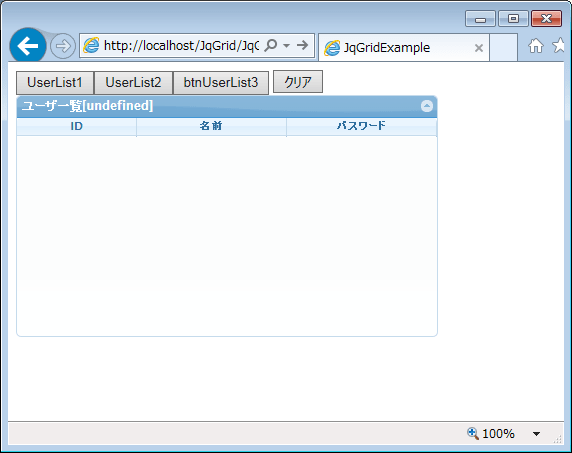
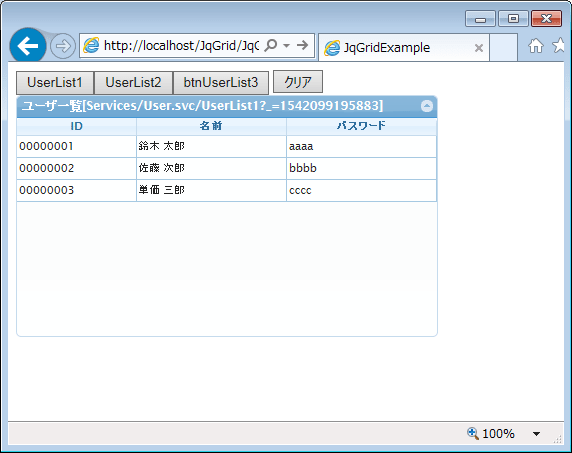
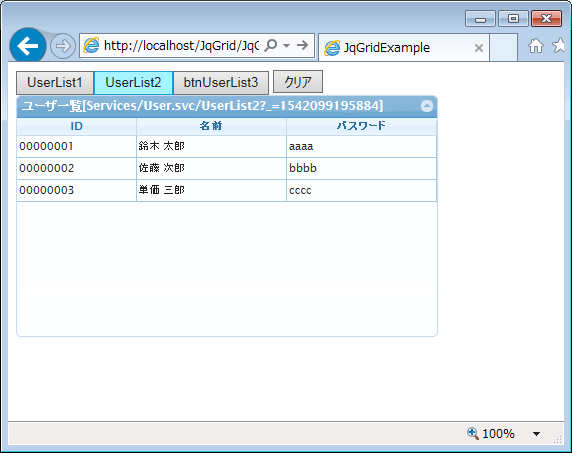
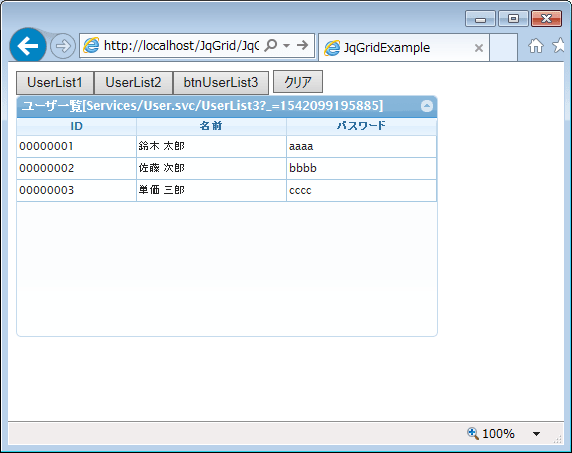
以上、WCFサービスで取得したデータをjqGridに表示するサンプルでした。